PRTG Manual: Inheritance of Settings
The hierarchical tree is not only used to group sensors for organizational reasons, there is also an important aspect involved that we call inheritance. To ensure administration is quick and easy—especially for large monitoring setups—certain settings are inherited from the overlying level. For example, you can change the monitoring interval for all sensors by editing the interval setting of the topmost Root group (unless no other setting is defined below).
Settings are Inherited to Child Objects
You can override this inheritance on any level of the hierarchy by setting a different value for a specific probe, group, device, or sensor. All objects below will inherit these new settings; not the ones from levels above.
Settings that are inherited among all objects include:
- Monitoring interval
- Notification triggers
- Authentication settings for several systems
- Compatibility settings (for certain types of sensors)
- Channel and unit configuration
- User access rights
- Tags
- Paused status: If an object is paused by the user, or a schedule, all sensors on it are paused as well
- etc.
There is one exception for devices and sensors: The IP address or DNS name of a device and compatibility settings are always inherited by sensors and can not be changed on sensor level.
The actual overriding of the parent's settings takes place in an object's settings: Remove the check mark symbol at the beginning of the respective line Inherit Abc from Xyz. As an example, the screenshot below shows Windows systems credentials settings after removing the check mark symbol.
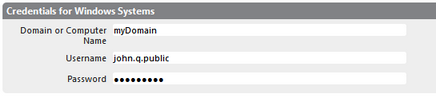
Credentials for Windows Systems
Default Values Set in Root Group
For all settings (except passwords) PRTG already includes a set of default values so you can get started with the software immediately. For example, the following settings will be inherited by all sensors from the Root group:
- Default monitoring interval of one minute
- SNMP version 1 with community string set to public (default values for most devices)
- Dependency type Use parent
- etc.
You may need to change some of the default entries as you become used to the interface. However, these settings should initially suffice for most situations.
Before sensor setup, please review the Root group's settings and set the default values to suit your setup, including necessary credentials for all kinds of systems in your network you want to monitor (Windows, Linux, virtual servers, etc.).
See section Root Group Settings for more details.
Inheritance of Notification Triggers
If you add notification triggers on probe, group, or devices level, those will also be inherited to all sensors underneath, unless you interrupt inheritance.
See section Sensor Notifications Settings for details.
Keywords: Inheritance of Settings
